- Home
- Immunization Reporting
Immunization Reporting
| Parents: All children attending school in Ontario are required by law to report their vaccination status to the local health unit. Please note: Physicians and schools are not responsible to provide your child’s vaccination information to the health unit. |
How to submit your immunization records online
You will require your Ontario Health Card Number (OHCN) and Ontario Immunization ID Number (OIID)
- If submitting dates, you may only require your OHCN.
- Call the Health Unit to get the Immunization ID Number if the system asks you for it, in order to “view” or retrieve your records (519-900-9600 ext. 3214).
ICON is a secure online system for reporting and keeping track of immunization records
Instructions to Report Online
Steps:
- Click on the green “ONLINE” button below
- Click “Get Started”
- Click if you are using a “Public Device”or “Personal Device”
- Read the Acceptable Use Policy, click “Accept”to move to the next screen.
- Enter all the information under “Verify with Health Card Number”and click “Verify Patient”
If you have not done so already, you will be asked to set up a 6 digit PIN (password) for future use. Enter the information and click “Set PIN” and then “OK”
–OR–
If you already have a “PIN”, enter it now.
- You will now be able to view the record of your child’s immunizations, and also view which immunizations that may be missing.
- Click “Submit Immunizations”to report any missing immunizations from the record above.
- Follow the instructions to complete the “Immunization”, “Documents”, “Patient”, “Review” and “Confirmation” pages and submit your immunization records.
Please choose from the options below to report your child’s vaccination status.
To report vaccination status by mail, send a copy of your immunization record (sometimes called a Yellow Card) to:
Attn: Vaccine Preventable Disease Team
Haldimand-Norfolk Health Unit
185 Robinson St., Simcoe, ON N3Y 5L6
PHONE
To report vaccination status by phone, call
519-900-9600 ext. 3214
DROP OFF
Drop off a copy of your immunization record (sometimes called a Yellow Card) at one of our office locations:
Simcoe: 185 Robinson St.
Caledonia: 100 Haddington St
Dunnville: 117 Forest St. East
FAX
To report vaccination status by fax, send a copy of your immunization record (sometimes called a Yellow Card) to: 519-805-3269
View your vaccine records
Are you looking to view or request immunization records? You can view and print yours or your child’s by using ICON.
You may not be able to view your immunizations if:
- Your immunization record has not been reported to public health
- Your health card number has not been provided to a health unit and/or entered into the immunization database
- You were born prior to 1975
If you can’t find your immunization record online, contact the office where you received any needles and ask for a record of what they gave you.
If you experience any issues using ICON, please call 519-900-9600 x 3214.
Immunization Clinics
Don’t worry if your child’s vaccinations are overdue, we’ve got you covered. Please see Immunization Clinics for more information on where and when you can receive immunizations.
CANImmunize App
Always losing your yellow card? There’s an app for that. Check out https://www.canimmunize.ca/en/home
Ontario’s Immunization Schedule
All the vaccines needed for school are free. For other recommended vaccines, please see Ontario’s Publicly Funded Immunization Schedule.